Care Pathways – documentation coming soon!
Health Lifestyle Pathway
-
To review the pathways functionality in cityEHR, we will navigate through the Healthy Lifestyle pathway in the cityEHR Feature Demo application.
-
Log-in to the cityEHR Feature Demo application.
-
Navigate to Patient Search and select a patient.
-
Navigate to Pathways in the blue dashboard. See below.
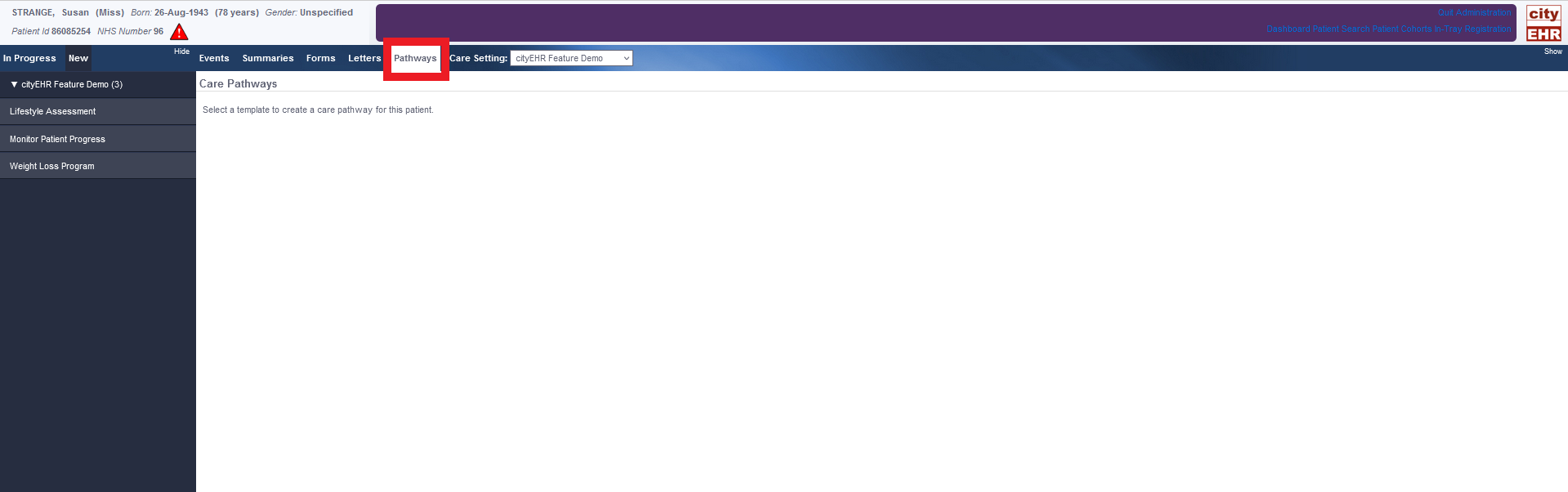
patient pathways page in cityEHR -
In the menu on the left-hand side, navigate to the pathway called “Lifestyle Assessment”.
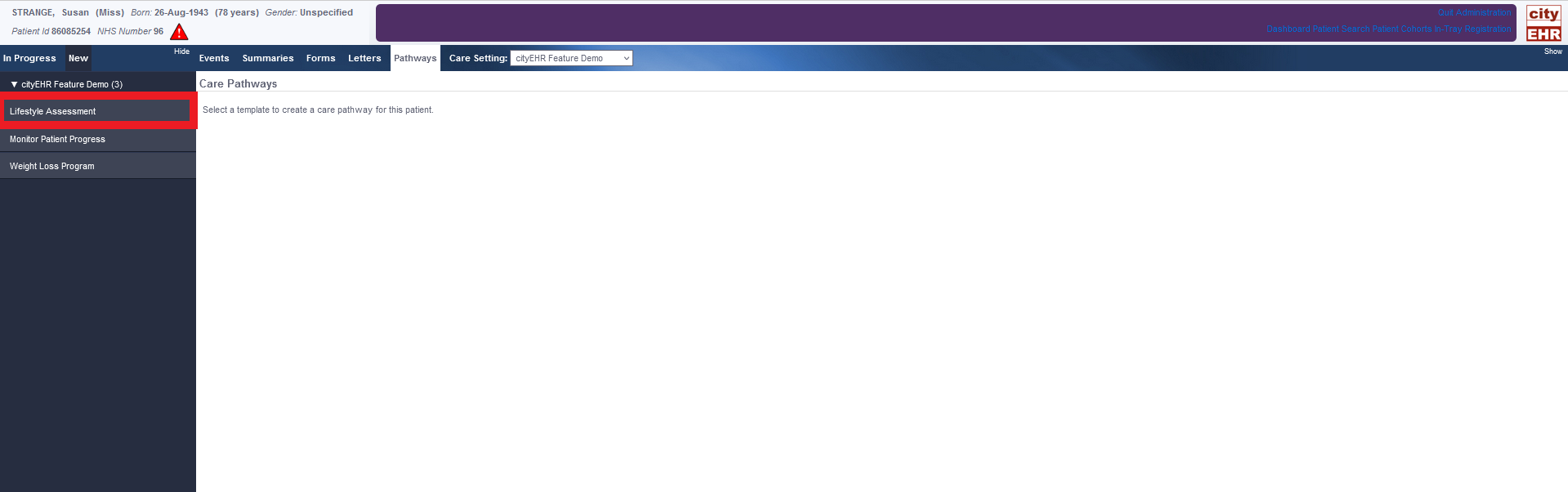
Lifestyle assessment pathway -
Click the checkmark icon at the top-right of the screen below the blue and purple dashboards. See below.
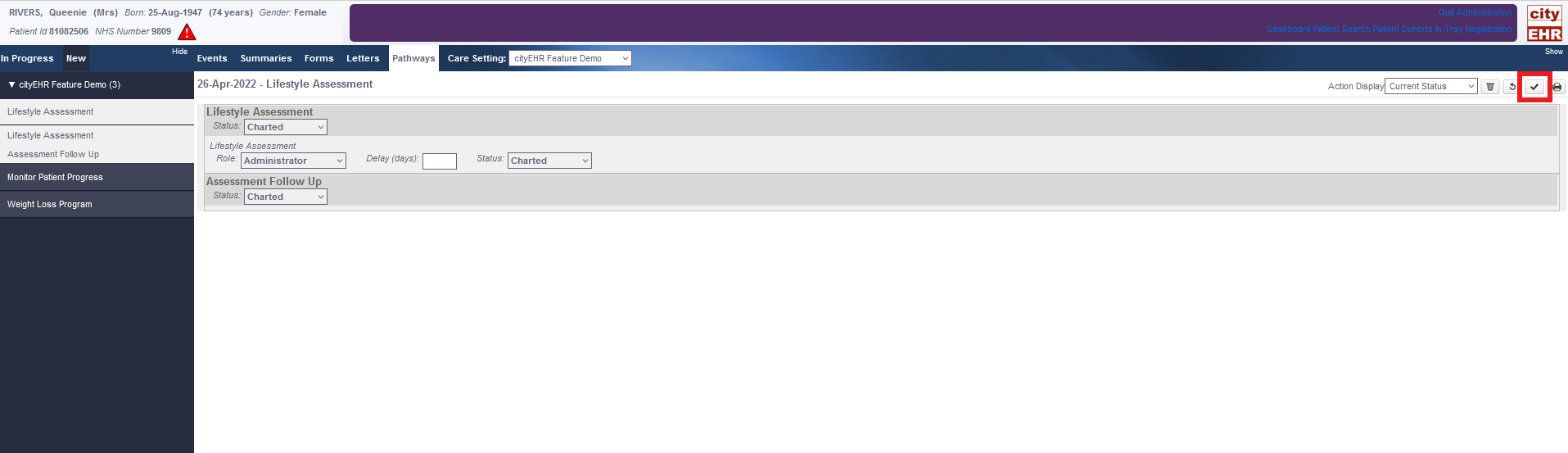
Starting the lifestyle assessment -
Once clicking Start Pathway, you will notice that the italicized “Lifestyle Assessment” turns into a blue hyperlink. Click this.
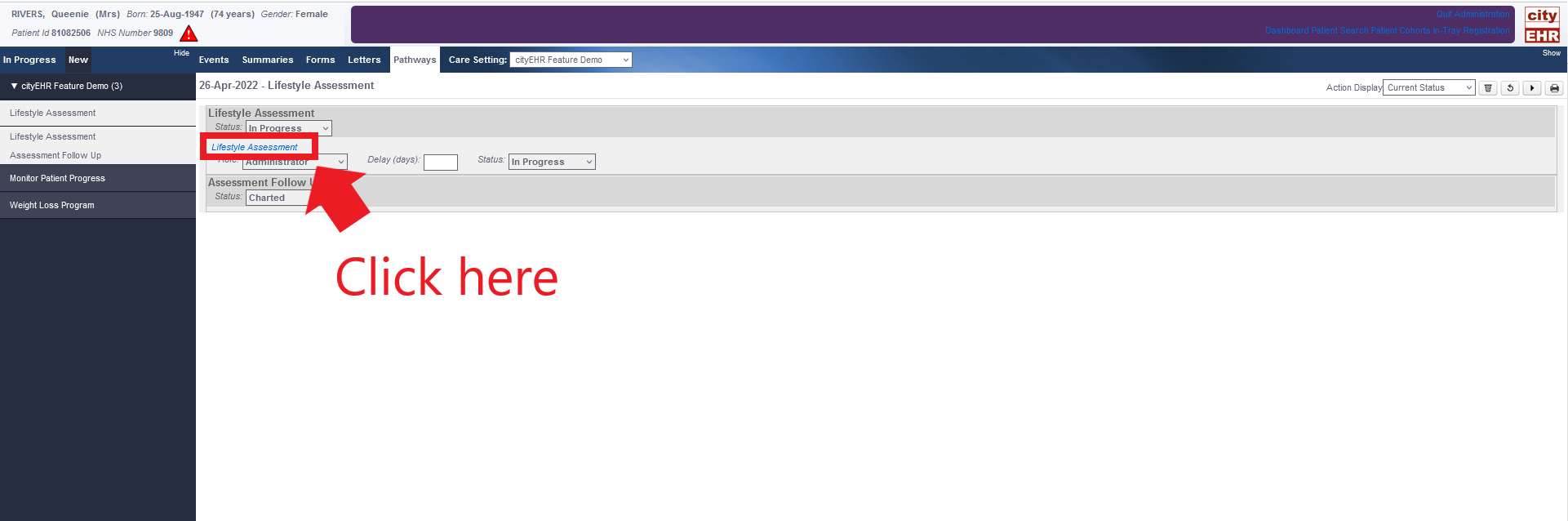
Lifestyle assessment hyperlink -
Now click the “Action” button that appears at the top-right of the screen. The icon looks like an open book. See below.
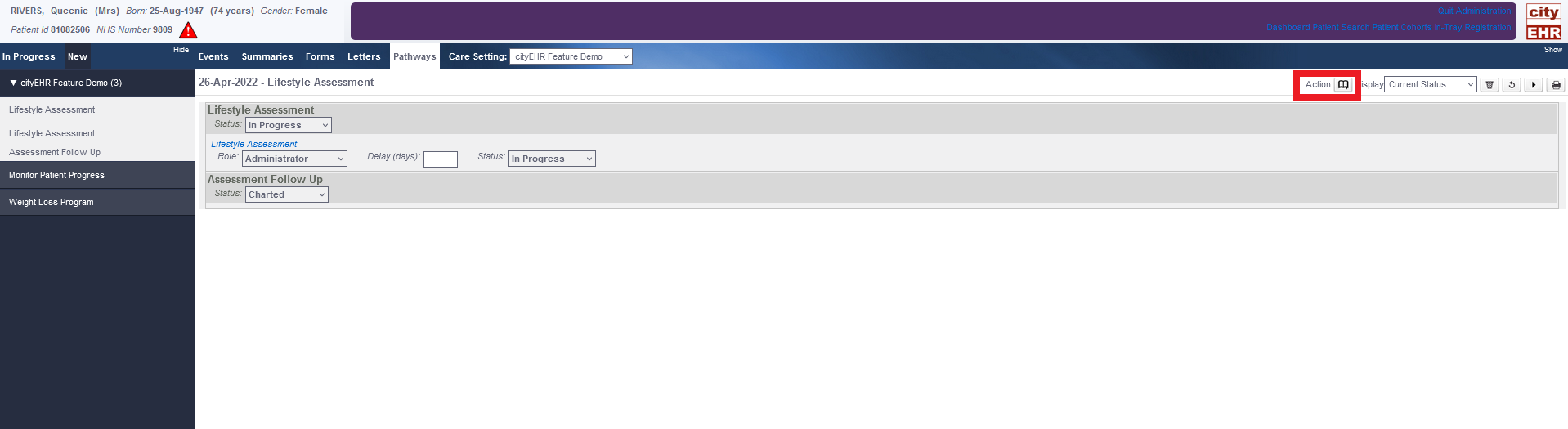
Action button for Lifestyle assessment -
You should be navigated to a Lifestyle Assessment form. Fill out some values in this form.
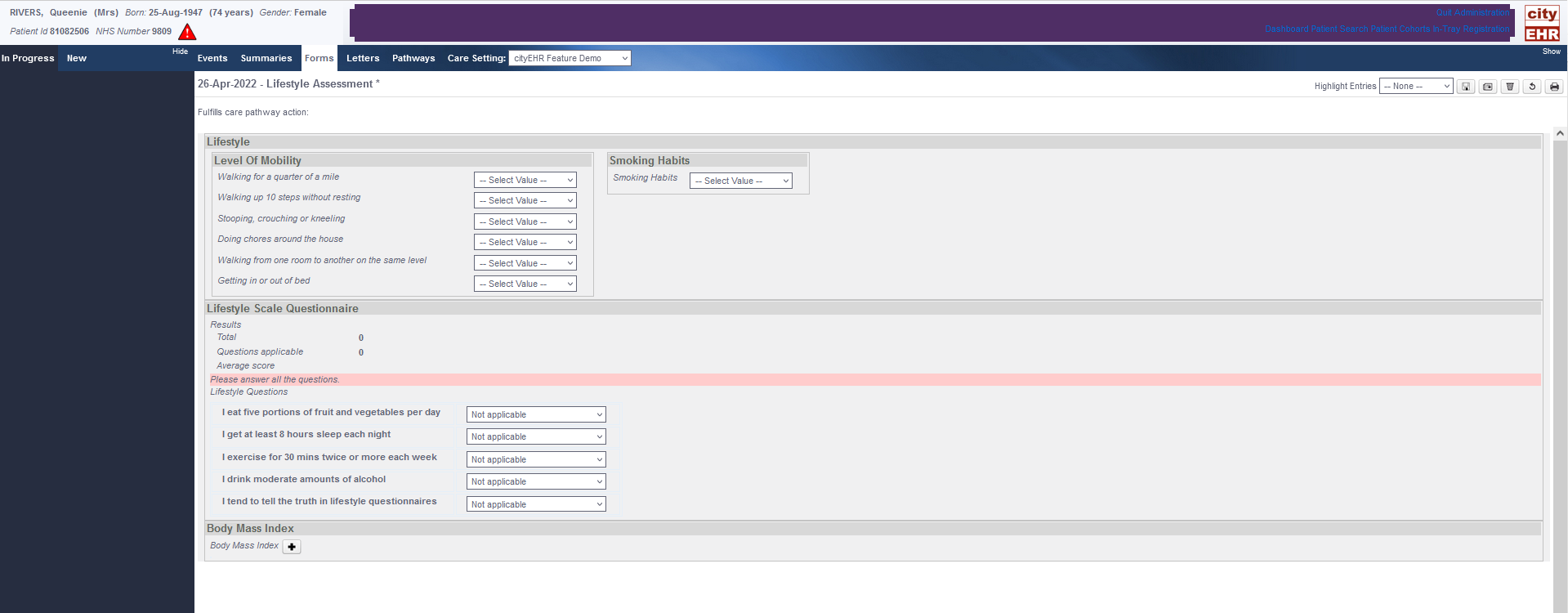
Empty Lifestyle assessment -
Click the Publish icon at the top-right of the screen and click Commit Form.
-
Your in-progress pathway will appear on the left-hand side of the screen. Click on it.
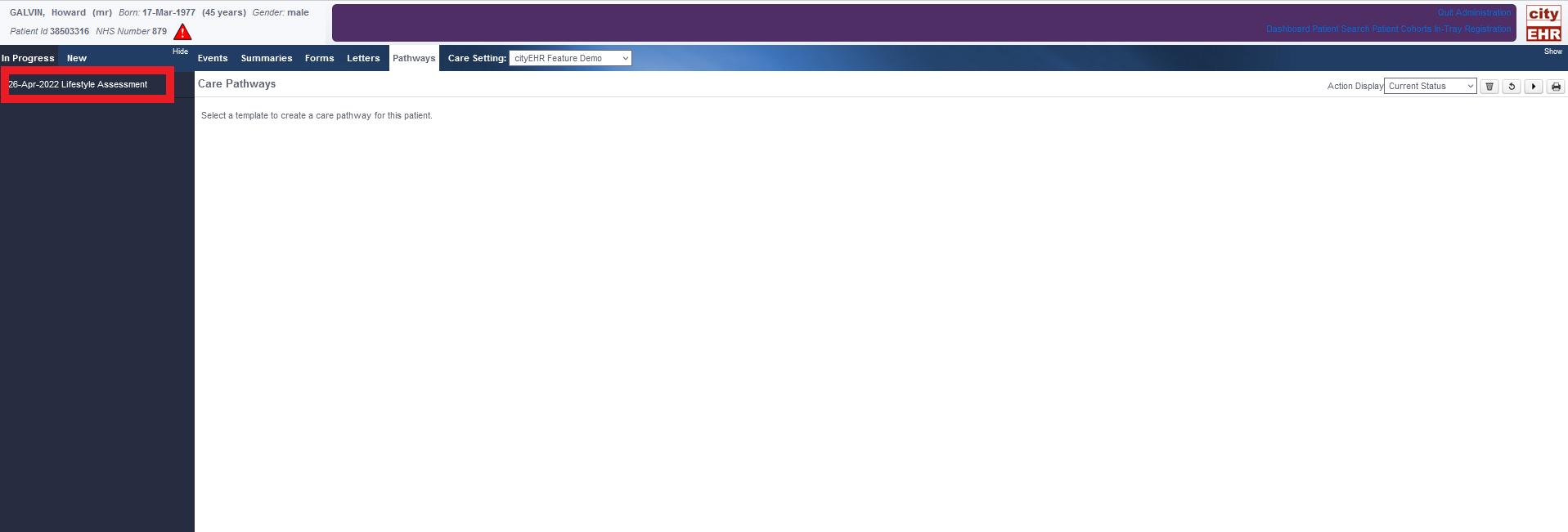
In progress lifestyle assessment -
You should now see that the Lifestyle assessment section of your pathway has been completed. You can now click the icon called “Progress” to continue documenting in the section Assessment Follow Up.
Using Sub-Pathways
- one with sub pathways
Pathways with Repeating Loops
- one with repeating loops
--- a lifestyle assessment – takes BMI, if your BMI is > 30 --> diet and exercise plan